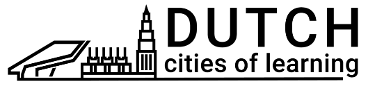Centro de ajudaGerir atividades, listas de aprendizagem (playlists) e microcertificadosHow to import a badge to an activity
How to import a badge to an activity
A Badge is a digital micro-credential that represents learning, skill or achievement. Before a badge is issued, Activity organisers need to create a BadgeClass. This term and step is specified in the Open Badges technical standard. BadgeClass is a ready-for-issuing badge that has a required fields described.
Every published Activity has an automatically created BadgeClass.
Activity organisers can add additional badges by creating new or importing from the Badge library. This library contains ready-made BadgeClasses that are made public or available to specific users only (read this Help article to know how to make your ready-for-issuing Badges available on the Badge library).
How to import a badge to an activity
- Go to the Activity you want to import a badge. Note! You can also import a Badge System (A Badge system has more than one badge and all badges will be added to an activity)
- Go to the Badges tab.
- Click Create badge.
- Select Import editable copy of badges.
- Search for the Badge you want to import to your activity.
- Click Import.
Note! After importing a copy of a specific badge, if needed, edit its content and issuing criteria.
Este artigo foi útil?
A Badgecraft é a anfitriã desta plataforma e desenvolve-a em conjunto com as principais organizações educativas. O programa Erasmus+ da União Europeia concedeu um cofinanciamento para a construção da primeira versão desta plataforma. Contacto: support@badgecraft.eu.
Plataforma
Alterar idioma: