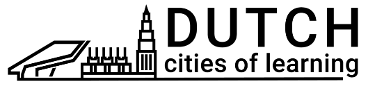View your progress on a Playlist
Badges are used in Playlists to help you monitor your progress. They are digital credentials that prove completed activities, gained skills and achievements. All your badges can be exported to Open Badges.
There are several places on the platform where you can view your badge progress.
To view your badge progress on the Playlist:
- You need to be logged.
- You can view your progress indicated in the circle icon visible on the top left side of the Playlist’s cover image.
- How to find Playlist on your Dashboard you will find here.
- Click on a specific Playlist where you want to view your badge progress.
- The circle icon is empty when you still need to get a badge. The circle icon is filled when you earn a badge.
- The same icon is used for you to know which Activities included in the Playlist you have completed and which ones you still need to complete.
- You can find the same circle icon used across different places on the platform (e.g. list of playlists, list of activities, single activity view).
'Ηταν αυτό το άρθρο χρήσιμο;
Αλλαγή γλώσσας: