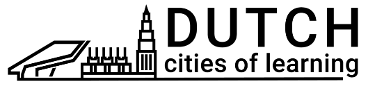10
Learning with and about digital technologies
Learning with and about digital technologies
Inhoud
This is a collection of hands-on workshops that focus on learning with and about technology.
How to use it?
You can explore and learn by completing activities yourself. Or you can design and facilitate a workshop or series of them with your training participants.
Steps to take:
- Step 1. Familiarise with the content, tools and activities included in this playlist.
- Step 2. Choose and start from those activities that are relevant to your goals and/or participants in your training and learning activities.
- Step 3. Get resources ready, prepare spaces, and print posters for participants to easily access activities.
- Step 4. Do activities!
Awero organisation created this educational resource and activity to support trainers' digital competence development.
Activity content and badge issuing criteria aligned with the European Training Strategy (ETS) competence model for trainers to work internationally.
Want to endorse (?) our organisation, this activity and/or badge - send us an email! Contact us at info@awero.org for further questions.
Activiteiten om te voltooien
Voltooi de volgende activiteiten, verdien badges en je zult de voortgang van je playlist zien
Inhoud
Get hands-on with computer science and technology making computing fun and meaningful.
Microbit is a pocket-sized computer that transforms learning and how we make sense of the world and computing technology. Microbits make computing physical.
Get a Microbit kit and start exploring what you can code. After trying out and playing, reflect on the following questions:
- What was your experience of using a Microbit? What impact did it have on you?
- How can you use this game in your training and learning activities?
Submit your reflection responses to the badge evidence below.
Watch a video introducing to the BBC micro:bit:
The Micro:bit Educational Foundation is a not-for-profit organisation that aims to inspire everyone to create their best digital future.
Inspiring resources:
- Getting started with BBC micro:bits resources and activities
- This user guide provides a range of useful information related to the micro:bit
- Quick projects to suit all ages, searchable by computing topic, level, coding language and micro:bit feature
Awero organisation collaborated with Youth Work Ireland Midlands to create this educational resource and activity to support trainers' digital competence development.
Activity content and badge issuing criteria aligned with the European Training Strategy (ETS) competence model for trainers to work internationally. In particular:
- Is comfortable with exploring and experimenting digital technologies and tools
- Promoting creativity, problem-solving and 'out-of-the-box' thinking
- Enables participants to be creative and think out of the box
- Facilitates problem solving
- Dares to improvise and experiment and to acknowledge the importance of this
Want to endorse (?) our organisation, this activity and/or badge - send us an email! Contact us at info@awero.org for further questions.
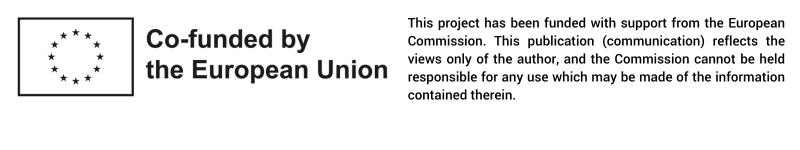
Ontvang een activiteitenbadge
Microbit Code Starter Behaal deze badge
Badge earner had taken time to discover and use Microbit which is a pocket-sized computer that transforms learning and how we make sense of the world and computing technology.
To earn this badge, trainer:
- Used Microbit kit and started coding a simple and fun project.
- Reflected on their experience and impact and shared how can they use Microbit in training and learning activities, including potential risks and challenges.
Activity content and badge issuing criteria aligned with the European Training Strategy (ETS) competence model for trainers to work internationally.
Learning duration: 45 mins.
Taken
Taak nr.1
Bewijs bevestigd door: één activiteitenorganisator
Use the Microbit kit to explore and learn its opportunities for training and learning. Share your reflection on the following questions:
- What was your experience of using Microbit? What did you do and accomplish?
- What impact did it have on you?
- How can you use Microbit in your training and learning activities?
- What are the potential risks and challenges of using this technology?
If you have, include images or video from your Microbit coding activities and results.
Vaardigheden
ETS-TR
#Maakt gebruik van digitale technologieën, tools en e-learning waar nodig en relevant bij het plannen, ontwerpen, uitvoeren en evalueren van activiteiten
ETS-TR
#Indien relevant, het integreren van ICT, e-learning en andere tools en methoden in de educatieactiviteit
ETS-TR
#Houdt rekening met de politieke implicaties en machtsstructuren bij het gebruik van digitale media en technologie
ETS-TR
#Is zich bewust van problemen met nepnieuws, hoe deze te herkennen, aan te pakken en te weerleggen
ETS-TR
#Verwijst naar verschillende beoordelings- en zelfbeoordelingsprincipes en methoden
ETS-TR
#Stelt lerenden in staat creatief te zijn en buiten de gebaande paden te denken
ETS-TR
#Identificeert en adviseert over digitale leermiddelen en bronnen om aan de behoeften van de lerenden te voldoen
ETS-TR
#Verwijst naar verschillende manieren van het verzamelen van informatie
ETS-TR
#Gebruikt geschikte methoden en digitale tools om eigen leerprestaties te beoordelen en zelfevaluatie toe te passen
ETS-TR
#Is op de hoogte van de voorschriften en stelt een veiligheidsplan op, waarbij wanneer nodig, online privacyprocedures en online gedragsaanbevelingen worden geïntegreerd
ETS-TR
#Voelt zich op het gemak bij het verkennen en experimenteren met digitale technologieën en tools
ETS-TR
#Beoordeelt kritisch de bronnen van informatie
ETS-TR
#Verbinding leggen tussen (jongeren) beleid en educatief programma
ETS-TR
#Stelt het digitale geletterdheidsniveau van de lerenden vast en past de activiteiten dienovereenkomstig aan
ETS-TR
#Effectief beheren van eigen emoties in trainingsituaties; respecteren van ethische grenzen ten opzichte van deelnemers.
ETS-TR
#Identificeert de informatie die relevant is voor een kwestie of een vraag
ETS-TR
#Kent en past de GDPR-regelgeving toe bij het verzamelen, verwerken en delen van gegevens
ETS-TR
#Identificeert en voorkomt risico's die verbonden zijn aan het verzamelen en delen van gegevens
ETS-TR
#Verwijst naar toepasselijke digitale technologieën, tools en gerelateerd gebruik in niet-formele leeromgevingen
ETS-TR
#Het kiezen en ontwerpen van geschikte methoden voor het verzamelen, interpreteren en verspreiden van informatie (gegevens, middelen, bevindingen, enzovoort)
ETS-TR
#Durft te improviseren en te experimenteren en erkent het belang hiervan
ETS-TR
#Faciliteert probleemoplossing
ETS-TR
#Is bewust van machtsstructuren achter digitale technologieën en gerelateerde kwesties zoals datificatie, enzovoort
Activiteiten: 9
Gestart: 20
Voltooide playlist: 0
Tijd om te voltooien: 9 uren 45 minuten
Delen:
Organisatoren
Awero
Badge-uitgever erkend met
Wijzigen in een andere taal: